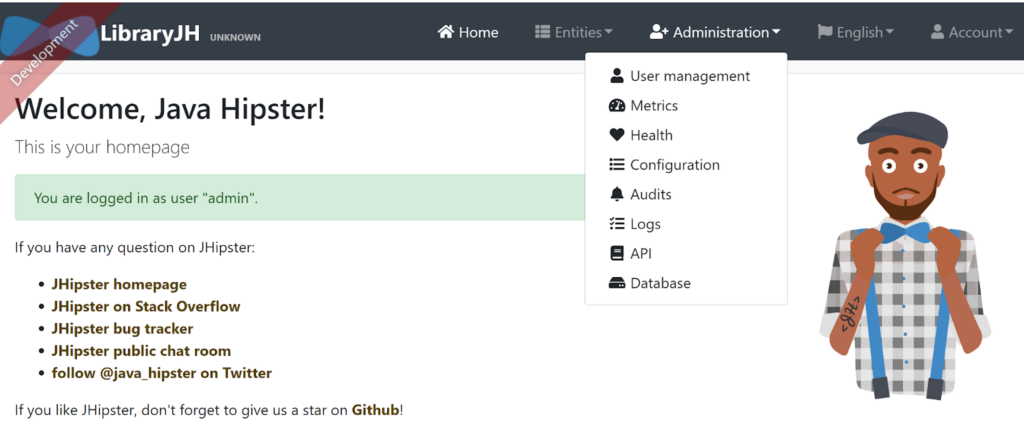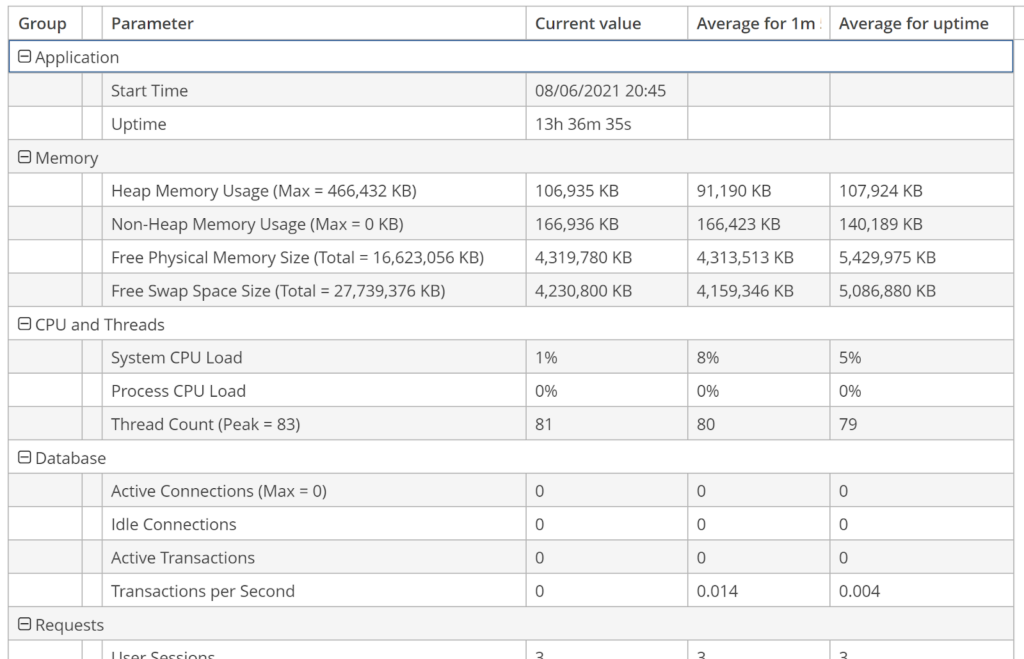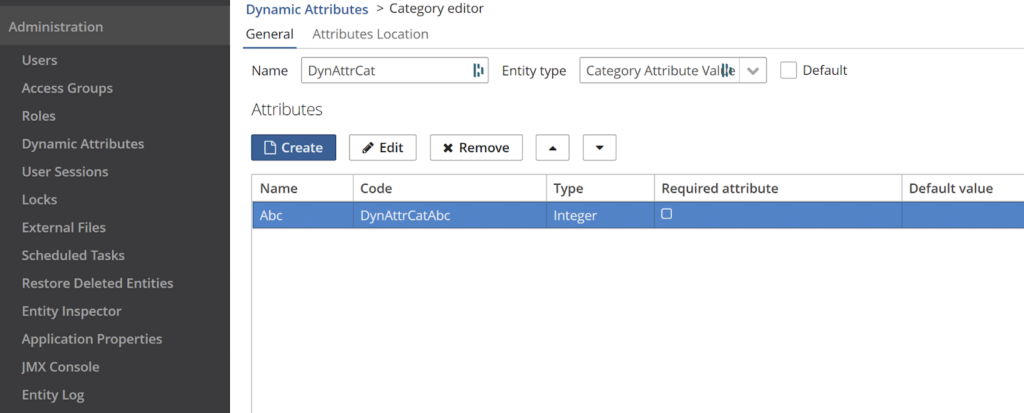Written By: Steve Zagieboylo, Senior Architect at Calavista
This is the third in the author’s blog series comparing two “jump start” tools for making Java-based Web Applications:
Both of these platforms create for you an application with a ton of functionality. There is a tremendous value just to starting with a completely working application, so you can actually get to working on your own code and not spending time struggling to get the boilerplate working. However, both of these start you with lots more.
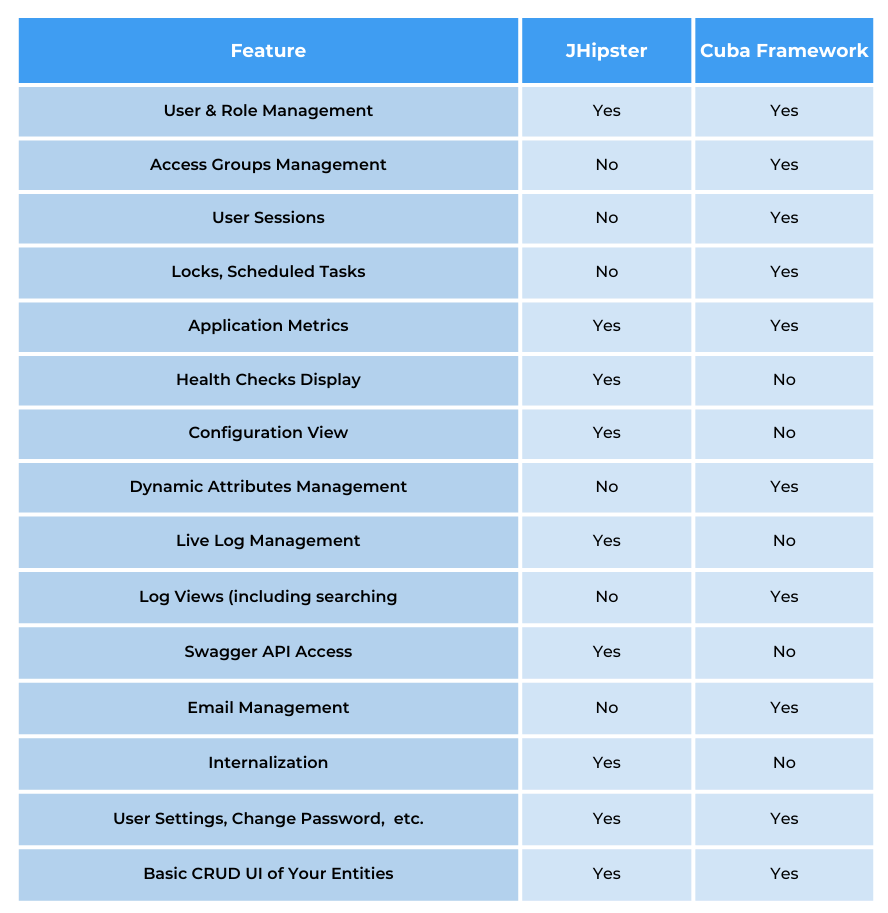
JHipster Landing Page with Admin Menu
Cuba Platform Admin Menu
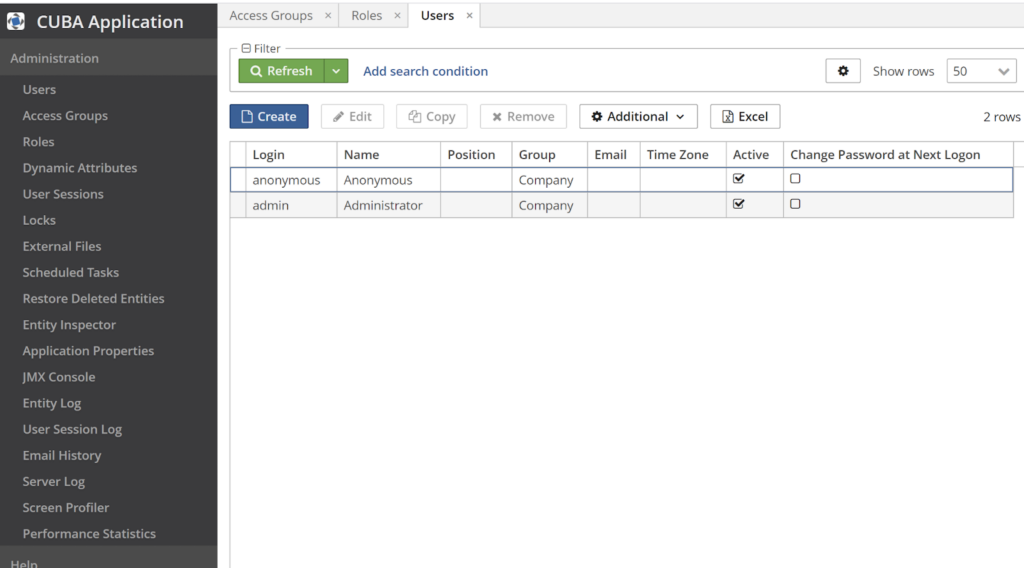
The default application from Cuba does not have a landing page, but jumps right into the first of the Admin pages (for the Admin user).
JHipster Application Metrics
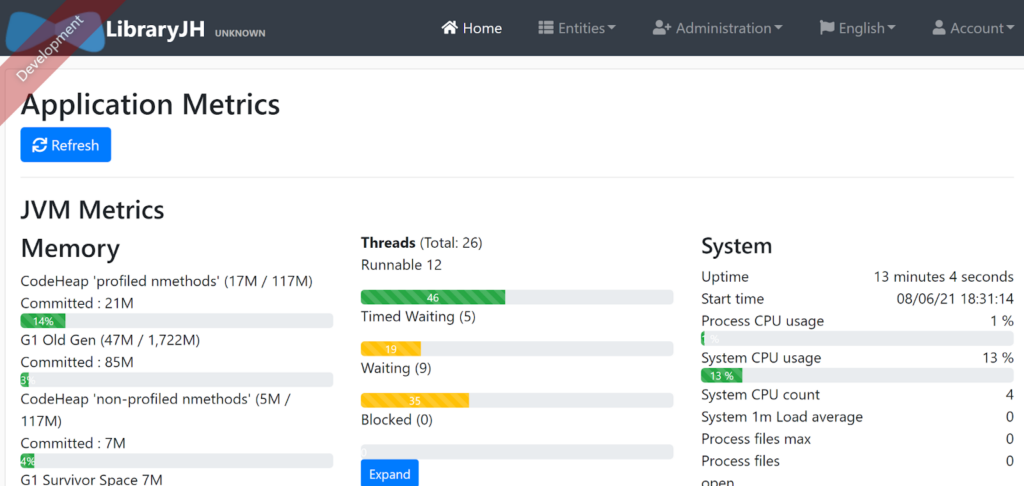
Below are the sections that were on the page. Some of these, like Ehcache Statistics are available only if that element was selected when the original application was generated. There were more options that I did not select, and I suspect that they would show up here, as well.
- JVM Metrics
- Memory
- System
- Garbage Collection
- HTTP Requests
- Ehcache Statistics
- Datasource Statistics
Cuba Platform Application Metrics
This has a similar set of views.
JHipster Configuration View
This is a really helpful view if you have a number of different deployments with different configurations. Rather than having to go check the configuration settings for any particular instance, this view of the data is right there in the admin menu. In addition to the Spring Configuration, there is all the System Properties, the Environment Properties, and Application Configuration, pretty much everything that you use to manage the features of your system. The only downside to this view is that the values are not editable, here, but that would be too much to ask.
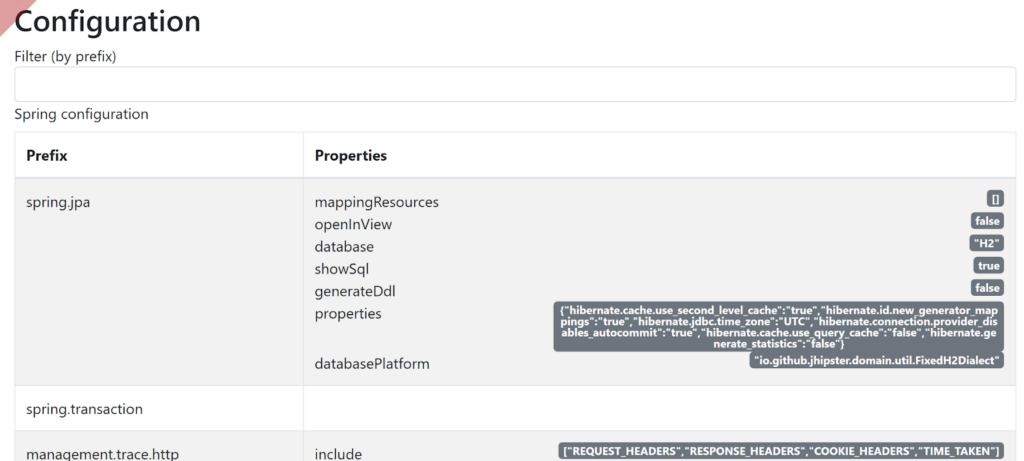
Cuba Platform Dynamic Attribute Management
From their documentation: Dynamic attributes are additional entity attributes, that can be added without changing the database schema and restarting the application. Dynamic attributes are usually used to define new entity properties at deployment or production stage.
Cuba Platform Scheduled Tasks Management
This keys off of the schedule annotations in Java, and it gives you live information and control over these tasks. Given how challenging it is to debug issues with these tasks, just having a little more control over them seems like a great thing.
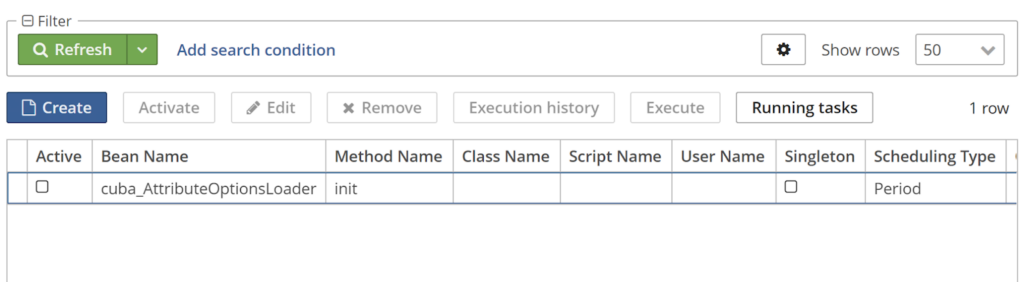
JHipster Live Log Management
This is my favorite feature of JHipster. It automatically detects all the loggers that you have created, and it lets you change their log level on the fly.